
TDPK Game Jam Workshop 1
A downloadable game for Windows, macOS, and Linux
TDPK GameJam Workshop 1
If you intend to attend the workshop:
Please bring your laptop
This game is made with Godot for part of our up-coming TDPK GameJam in Bangkok.
We're running a workshop to get people interested in game design and development. The workshop consists of editing the game above in a hands on setting.
The event
The workshop will be held at TDPK co-working space, on floor 7.
The official start time is at 18:00, but if you'd like, you can arrive from 17:30.
Please report to the TDPK reception and ask for a visitor pass.
Address
True Digital Park 101 Sukhumvit Rd,
Khwaeng Bang Chak,
Prakanong District,
Krung Thep Maha Nakhon 10260
From BTS Station Punnawithi 🚆
• Take Exit 6
• Walk on the sky walk to True Digital Park
• Turn right upon arrival and take outdoor escalator down
• Walk around the escalator (you would see Starbucks to your left)
• Continue straight ahead, till you reach the Campus Lobby Entrance 2.
By Car 🚗
• Take the lift to ground level (level 1)
• Locate Starbucks inside the mall: Campus Lobby Entrance 2 is parallel to Starbucks
• Locate B2S/ CoCo Fresh Tea & Juice: Campus Lobby Entrance 2 is to the right of these stalls
* TDPK is located between Sukhumvit 101 and 101/1 (on the left hand side if you're coming from On Nut Station)
By Taxi 🚖
• Arrive at Piyabutr 1 Alley at 101 Sukhumvit Road
• Turn in to True Digital Park (to your right)
• Drop off and you will see Campus Lobby Entrance 2
By Bus 🚌
• Drop off at the front of the building
• Walk slightly further down from Panin Bakery (in the direction of the traffic flow)
• The park would be to your left
• Walk straight ahead to find Campus Lobby Entrance 2 (the lobby with a big screen)
From Campus Lobby Entrance 2
• Take lift to Level 7 after receiving visitor pass, once at level 7 turn left to the workshop rooms
Download
Install instructions
Linux/Windows
- Right click on the zip file
- Click extract here
- Double click the executable file
OSX
- Double click the dmg file to mount it
- A new folder window should appear
- Right click on the executable
- Click open
- A warning box will appear, click open
Installing the development version
- Install Godot engine
- Download and extract the latest project sources or git clone
- Open Godot (Right click open if the first time)
- Click import and browse to your sources directory
- Double click on the project.godot file to open the sources
FAQ
- Why do I have a warning box on OSX?
Signing apps for apple unfortunately costs money. We can also sign the game so that no warning box is displayed but I have not done this at this time.

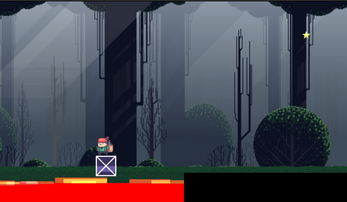

Leave a comment
Log in with itch.io to leave a comment.